First, you need to locate the Flutter SDK folder in your files. If you do not have Flutter SDK on your local computer, download Flutter SKD from its official website. Here, our SDK is located at C:\Users\username\Documents\flutter_sdk\flutter . You have to edit the PATH Environment variable and add new path with "bin/". For example: C:\Users\username\Documents\flutter_sdk\flutter\bin
Go to this path and edit the PATH variable and add a new path of your Flutter SDK with "bin\" folder. For example: C:\Users\username\Documents\flutter_sdk\flutter\bin
Save the changes and restart your terminal and hit the command below:
flutter doctorThe output will look like below:
Doctor summary (to see all details, run flutter doctor -v): [✓] Flutter (Channel stable, 2.5.3, on Microsoft Windows [Version 10.0.22000.318], locale en-US)
.
.
.
more outputs
In this way, you can solve 'flutter' is not recognized as an internal or external command error in Windows OS.

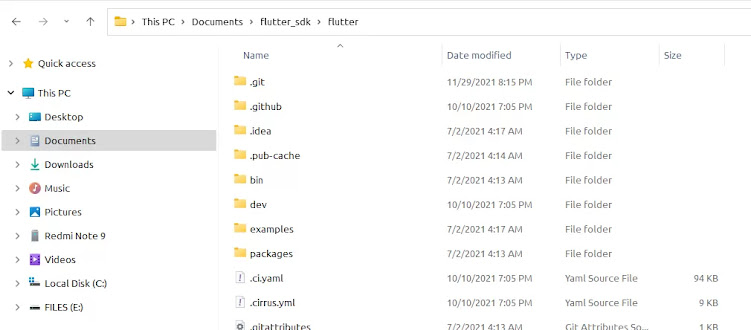

Post a Comment